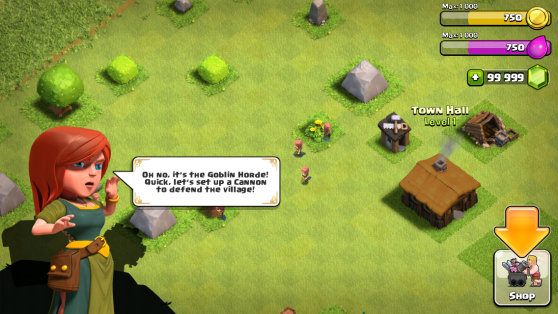Clash of Clans is a free IOS app brought to you by Supercell. CoC (as it is commonly referred to) was released to the iTunes store on August 2, 2012 and is compatable with iPhone, iPad, and iPod. The graphics are stunning and very detailed, which can be directly attributed to Supercell’s mission to create tablet games. Creating the game on a larger scale, makes it look great on all platforms.
Getting Started: Tutorial
When you first download this game, you will be taken to a tutorial scene. In this scene, you will learn how to access many different areas in the game. Though you will be excited to get started, I highly recommend waiting the full upgrade time instead of using gems (like they will prompt you to do). The wait in the beginning of the game is very short compared to when you start getting to higher levels. Save your gems, do not use them to speed up upgrades. The only gems you should spend in the beginning is for the 2nd builder.
In case you already missed the important parts of the tutorial, here is a quick reference tool:
This is where you keep track of your builders, gems, resources, trophies, and levels.
The top left bar shows your current level and experience points. You get more experience points for each upgrade, fight, troop donation, and any other basic function of the game. Levels are not incredibly important in CoC, but the higher your level, the easier it is to recruit players in your clan.
Right below your level is where your trophy count is located. Trophies are very important in CoC. It is the measure of your worth as a player and how you are matched up with opponents in multi-player battles. You can collect trophies by winning multi-player battles and by defending your base against attacks successfully.
Below the trophy counter is your achievement menu (not pictured). This is where you can see the achievements you have accomplished and the ones that you have yet to accomplish.
The builder’s status is located in the middle of the resource bar. Here you can see how many builders are working currently. Builders are very important because they upgrade your buildings and resources. If you do not have a builder free, you can speed up their time for gems, though I highly discourage this. Patience is a virtue in CoC.
Your shield is directly to the right of your builder’s status. The shield will protect your village from attack for the allotted time given on the status bar. You receive a shield by buying one with gems or by losing enough of an attack for it to activate (40% or one star). Shields last anywhere from 12 to 16 hours. When you attack in multi-player, you also turn off your shield.
The gold status bar tells you how much gold you currently have. Gold is used for upgrades of defense, town hall, walls, and other building upgrades. To hold more gold, upgrade your gold storage.
Elixir is what you use to train troops, update barracks, level your troops up, and upgrade army camps. To hold more elixir, upgrade your storage.
The green bar below this tells you how many gems you have. Gems can be used to speed up many aspects of the game. It is also the only way you can buy builders. Oh, and the pirate flag is bought with gems too. Conserve these, you will need them later on! You can get more gems by buying them, winning them in achievements, or by finding them when you clean up your village of trees, mushrooms, stones, and stumps.
Not pictured in this photo, but newly added to CoC is dark elixir. You can earn dark elixir by stealing it and with the dark elixir drill. The storage unit for dark elixir is available at town hall level 7 and the drill is available at town hall level 8. Though a neat addition to the game, this should not be your first priority.
Shop Menu:
You will find this menu on the lower right hand corner of your screen. This menu allows you to buy structures, resources, decorations, defenses, and more.
Treasure: Here you can buy gems, and also use your gems to get more gold, elixir, or dark elixir.
Resources: This section of the menu is very important. Here you purchase all of your resource-makers (elixir, gold, dark elixir, builders huts). It is crucial to get all of the resource-makers you are allotted and that you upgrade them substantially from the very beginning. This will make your playing easier when you get to be a higher level.
Decorations: There is no need for this section in the beginning of the game. Decorations just pretty up your base. Enemies cannot deploy on decorations either, so use them strategically.
Army: This section is where you will find everything offense related. Create a strong offense by updating all of these structures to the best of your ability. It contains Army Camps, Barracks, Laboratory, Spell Factory, Barbarian King, and Archer Queen.
Defenses: This is probably one of the most important aspects to CoC. Click here to start setting up your defenses to protect your village. Some players rely solely on being a defensive player (I will touch on this in the section labeled “defensive player”). You can be the best offensive player out there, but it will not matter if you cannot protect your own base. You need to protect your resources and your trophies. Also remember that when an army camp is destroyed, all of the troops in it are destroyed too. Upgrade your defenses to the max your town hall will let you. Located in this section: Cannon, Archer Tower, Walls, Mortar, Bombs, Air Defense, Spring Traps, Wizard Towers, Giant Bomb, Hidden Tesla, and X-Bow.
Shield: Here you can use gems to buy a shield. You can buy a one-day, two-day, or one week shield. The cool down time varies for each shield.
**Note: Town hall levels determine what items you have at any given time and the level to which you upgrade them**
This is just a quick step beginners guide to CoC, for more detailed explanations on different aspects of the game, visit the rest of this site.